Majority of the posts at OptometryCEO are original posts by myself. It is content that is driven by my experiences co-leading a growing optometry practice. There are many companies and individuals that request to guest post for OptometryCEO. Occasionally, I run into content that is extremely valuable that I must share with readers. The content below regarding the impact of social media on an optometry practice is extremely valuable. Our practice has been averaging 5-6 new patients a week on organic search engines alone. Thank you Rachel Cunningham from iMatrix for the valuable content that follows. – C. Fleming
The only thing constant about social media is that it is always changing. Keeping up with all the changes can prove to be quite a challenge. However, as a local business, it is imperative to do so. You want to continue to get the most out of social media while following the Terms of Service laid out by each social network. Even inadvertently violating a network’s Terms of Service could result in your Business Page being frozen, deleted, or negatively impacted in search.
New and useful functionalities are continually added by social networking sites as they respond to consumer demands, business needs, and overall trends in the marketplace. While it is impossible to cover every single change in the social media landscape, in this blog I’ll cover several of the most important changes that affect you as a local business owner. Many of the recent changes are positive and you should start taking advantage of the possibilities they provide.
Recent Changes in Social Media & How They Affect Optometry Practices
Facebook Promotions & Contests
Up until very recently, Facebook’s Terms of Service required the usage of approved third party applications to run a promotion or contest. Recently, Facebook changed this policy, which is probably not great for the third party vendors, but is great for you. According to Facebook, this change makes it easier for businesses to run promotions. It gives you the flexibility to either use a third party application or simply run the promotion yourself, depending on your needs. Promotions include contests and sweepstakes. If you don’t have the time to manage a promotion yourself or aren’t interested in learning all the rules, it would be best to use an approved third party vendor. If you have the resources and are looking for flexibility, running your own promotion will likely work best for you.
What You Need to Know: Do’s and Don’ts
The promotion can only be run on your Business Page. To collect entries for a promotion, you can ask users to post on your Page, comment/like a Page post, message your Page, or collect likes as entries. For example, you can host a promotion giving away a pair of designer eyeglasses on your page and ask people to enter the contest by liking the post describing the contest, commenting on the post, messaging you their entry, or by liking your Page. You cannot ask users to enter the contest by sharing the post on their own timelines or tagging themselves in an image that is not of them. If you make either of these a requirement for entry, Facebook will shut down your promotion and likely suspend your Business page.
Several previous rules affecting Facebook promotions are still in effect. In order to run a promotion, you still need to disclose the official rules, terms and eligibility requirements, and comply with applicable rules and regulations governing the promotion of prizes. Additionally, you need to ensure compliance with local regulations. For example, if Maryland has a law stating that the value of the prize must be stated clearly and you practice in Maryland, you will need to disclose the value of your prize. Lastly, you are required to clearly release Facebook from liability in your post about the promotion. The release should state that each entrant or participant releases Facebook of any liability and that by entering, the user acknowledges that Facebook has not sponsored, endorsed, or administered the promotion.
Here is a sample Release of Liability: This promotion is administered solely by {{Company Name}}. It does not have a connection with Facebook in any way and is not sponsored, supported, or administered by Facebook. The recipient of the information provided by you as a contest entrant is not Facebook, but {{Company Name}}.
The complete Facebook rules and promotion rules can be reviewed on the Facebook Pages Terms.
Redesigned Facebook Insights Dashboard
In a wonderful announcement, Facebook revealed that they were rolling out a redesigned Insights Dashboard. This announcement was music to the ears for social marketers and businesses using social media worldwide. According to Facebook, the redesign centers on making the metrics “more simple, actionable, and focused on people.” Essentially, the metrics are now easy to understand and give businesses the information they actually want to know about their social media.
Below is a screenshot of the new Insights page. It is clearly broken down by the three main factors that a social media marketer cares about: page likes (number of followers), post reach (how many Facebook users see your posts), and engagement (how many people are interacting with your posts).
Let’s take a quick look at the major changes. First of all, the actual design has been cleaned up and is more modern. Additional graphs were also added to the metrics to visually display information over a particular time period. This is very important for tracking purposes and comparison of posting activity. Instead of the old term “People Talking About This,” Facebook broke this term down into two categories: People Engaged and Other Page Activity. This change allows for better aggregation of post activity. You can see how last week’s posts were received by followers compared to this week. You can also separately compare how many check-ins your business received and what posts (such as reviews/recommendations) patients posted to your Page.
Much like “People Talking About This” was an unhelpful term, “Virality” and “Viral Reach” were conundrums for marketers and business owners alike. Virality has been replaced with the term “Engagement Rate” which makes a whole lot more sense and clearly describes the percentage of people who saw and interacted with your post. Viral Reach is now simply “Reach” and is broken down by organic (non-paid) and paid (advertisements). All of these updates truly create a more user-friendly interface for people looking to manage, track, and strategize their social media efforts. For a walk through of the new Insights, watch the video on the new Facebook Insights dashboard.
Image Post Editing Capability on Facebook
While this is not a glamorous update, it certainly is functional. Facebook is finally allowing users the ability to edit the text of an image post that has already published. This is a function that Google+ has allowed users to do for sometime already and in Google+ extends to text posts as well. The benefit of this change is that if you haven’t had your coffee yet or you forget to spellcheck something on your image post, when you discover the error, you can go back and fix it. This currently only works on image posts for Business Pages. Facebook allows personal users to edit their text posts as well, but is still testing this ability for businesses (so hang tight, it’s coming soon!). All you need to do is click on the “Edit” button below the image text, correct the error, and hit “Done Editing.” It’s that easy.
Why Google+ Matters for YouTube
As you are probably aware, YouTube is owned by Google and Google+ is Google’s social media network. Recently, Google made a rather unsurprising announcement: To post a comment on a YouTube video, you will be required to have a Google+ account. It was only a matter of time and anyone familiar with Google’s integrated suite of services saw this coming a mile away. Just like you need iTunes to listen to music on ANY Apple product, going forward you will need a Google+ profile to comment or interact with a YouTube video.
Why does this matter to your business? It has some great advantages. First, it will discourage (or at least make it more difficult) for viewers to leave random, rude, or negative comments. Anonymous posts will be a thing of the past. Phew! However, keep in mind that nothing is stopping people from creating fake Google+ profiles to leave non-constructive comments. The upside is that Google will likely be able to shut down those people pretty easily if they are reported enough times (since fake profiles are AGAINST their Terms of Use).
The advantages that YouTube promoted when they made the announcement was that relevant comments (like those from the video creator, popular personalities, or engaged discussions) will move to the top of the comments. It won’t be the latest random comment left on the video. Next, as the YouTube Channel manager, you can have more control over the conversation. You can host a conversation just with people in your Google+ Circles or you can have public conversations. If you are discussing a certain procedure and you only want your patients to be able to ask questions, you have the ability to create that thread of conversation. Lastly, overall you can moderate the conversation. You will have tools that enable you to automatically disallow comments with certain words (like foul language or derogatory terms) or require that you review each comment before it goes live (which will be time-consuming, but you can always delegate this duty).
Hashtags in Search & the Social Search Connection
Hashtags are those terms that you see at the end of a social media post (on Facebook, Twitter, or Google+) that start with the “#” symbol (called a hash, pound sign, or number sign depending on where you hail from). Users add these to their post to categorize the post under a particular topic. For instance, if a post is about #WorldVisionDay, adding that hashtag will make the post searchable by that hashtag. Twitter (the original hashtag pioneer), Google+, Facebook, Instagram, Tumblr, and Pinterest all allow hashtagging to make posts searchable under those terms, although the functionality can vary slightly by network.
An upward trend is that social media is integrating into online search. Hashtags are a great example of the social and SEO connection. Additionally, more and more social media profiles and Business Pages are showing up in search engine results. The screen shot below is from a Google search for “Wichita KS Optometrist.” This listing for a Facebook page appeared on page 1 of results alongside websites for optometrists.
If you are having any pushback from a colleague who is unsure how social media fits into SEO and attracting more patients, this can be a great example. Now consider if this listing showed up alongside other listings for blogs that you posted or Google+ posts that you had made with a similar hashtag. You could get some great real estate in local searches.
Twitter Direct Messages & Scheduled Tweets
Most conversations about Twitter are overshadowed by the Twitter IPO Launch. In the grand scheme of things, that matters little to a business owner like you using the network to promote your business. Instead, we will cover a recent change Twitter made that allows direct messages from any of a user’s followers and the ability to schedule tweets. Both of these changes provide additional functionality for a business owner.
In the first instance, followers can now communicate directly with you even if you don’t follow them back. If a follower has a question about a tweet you posted, they can privately contact your for more information. This helps to avoid the hassle of having to follow all your followers back. The only downside is that it can open up your business to more spam tweets by people who randomly start following you.
The ability to schedule tweets is now available to all businesses and individuals who use Twitter’s Ad Products. The tweets can be scheduled up to a year in advance and can be either organic or promoted. It’s a great tool for businesses looking to be active during times when they are actually at home or on vacation. The downside is that you need to be using the Twitter Ad Products to have this capability. So if you aren’t already advertising on Twitter, you won’t be able to do this.
Optometrists that Roll With the Changes Grow their Practices
Keeping on top of changes in social media is the best way to ensure your social marketing strategy is current and effective. Streamline the process by having a strategy that is easy to modify and change. All of this information may seem overwhelming, but setting aside time to review a trusted industry blog or article on a weekly basis will help you efficiently track changes and implement them for your marketing needs. If social media proves to be too much to manage, enlist the help of your staff or a professional social media manager.
 Rachel Cunningham is a Marketing Content Writer at iMatrix, a provider of affordable web marketing solutions for small, practice based businesses. She earned a Master of Arts degree in English from CSU Long Beach and a Bachelor of Science from Boston College in General Management. Rachel is experienced in writing content optimized for search engines and users, creating engaging content for social media, and crafting articles about SEO and social media marketing for small businesses.
Rachel Cunningham is a Marketing Content Writer at iMatrix, a provider of affordable web marketing solutions for small, practice based businesses. She earned a Master of Arts degree in English from CSU Long Beach and a Bachelor of Science from Boston College in General Management. Rachel is experienced in writing content optimized for search engines and users, creating engaging content for social media, and crafting articles about SEO and social media marketing for small businesses.

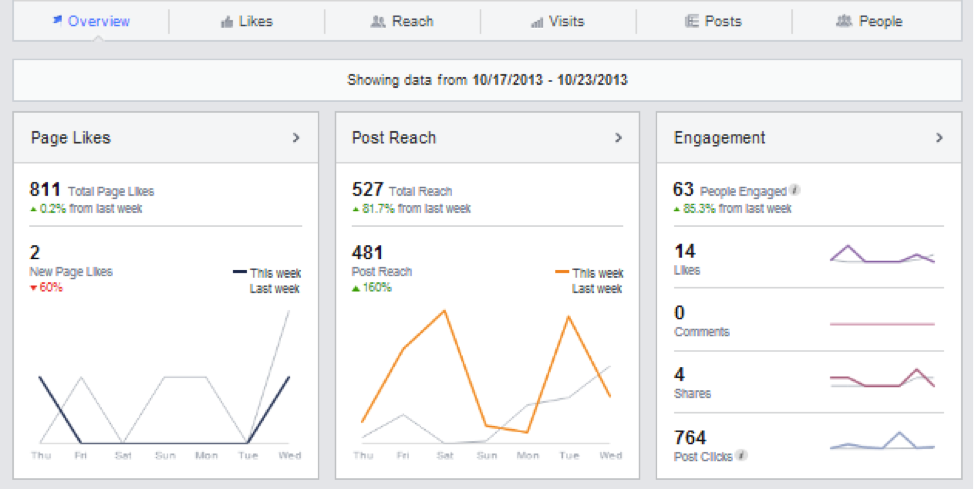
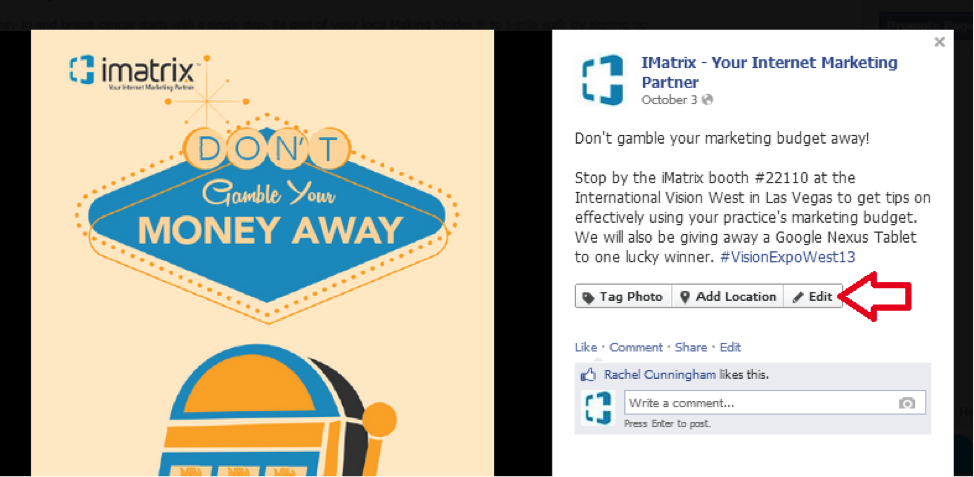
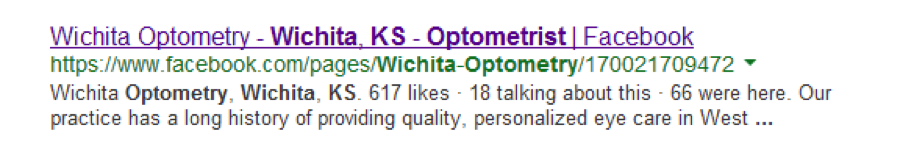





Social media is a great tool to get information out quickly to multitudes. If it is utilized correctly the effects for your business can be extremely positive.